Appointment booking on the Mono Platform
The tool allows your SMB customers to accept and manage bookings and appointments on their Mono websites.
Scheduling+ powered by Timify
The tool is powered by Timify - a trusted supplier of scheduling solutions for SMBs and enterprises.
All-in-one booking solution for SMBs
Let clients manage unlimited bookings for multiple users, syncing appointments to their Google or Outlook calendars.
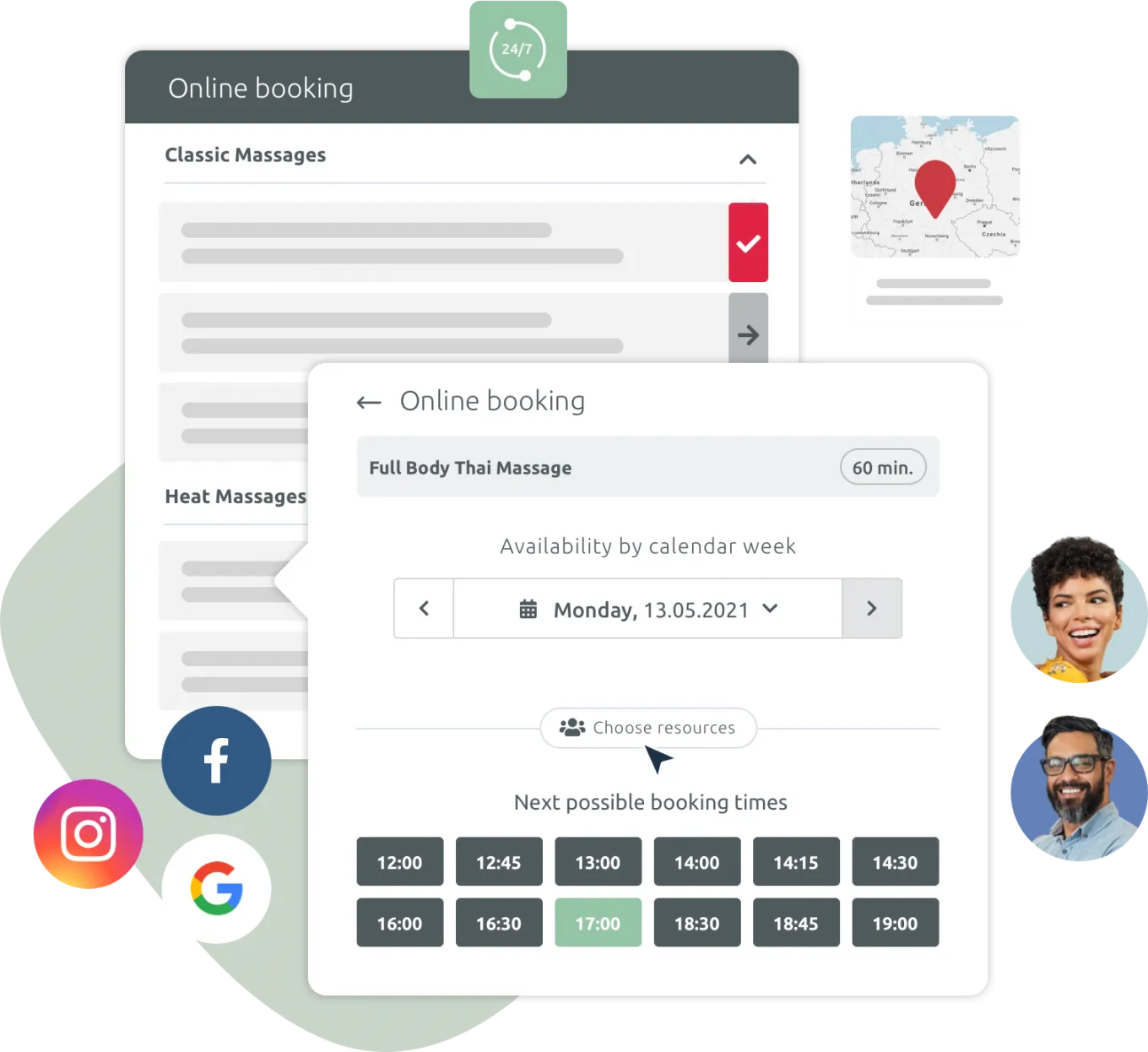
Bookings made easy for your SMB clients
With Scheduling+, your clients can take online appointment bookings 24/7 directly on their Mono website.
Resource management
Users can book appointments with multiple resources, such as staff members, trainers, or doctors, based on each individual’s availability.

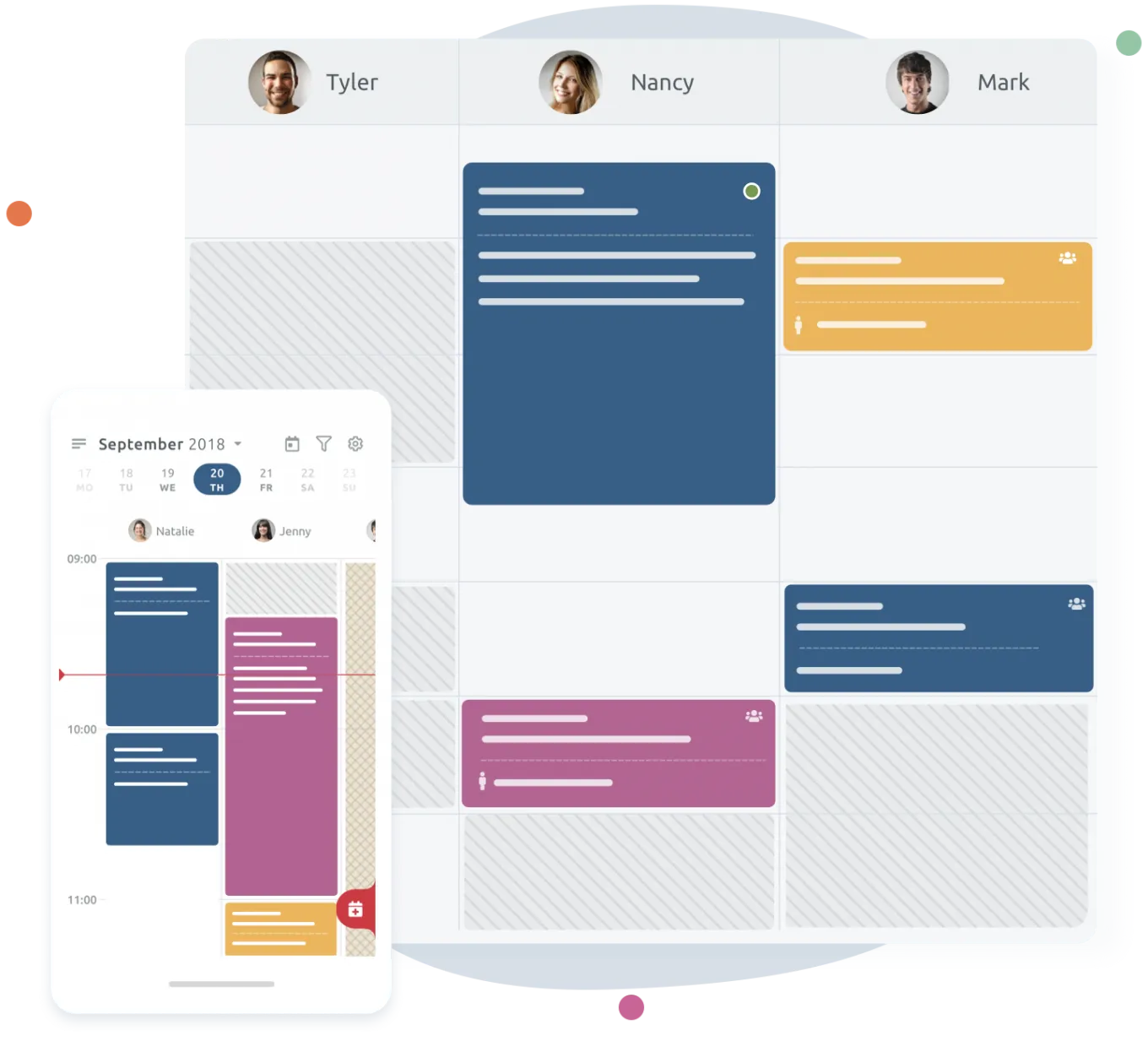
Integrated calendar
Staff members have full control over managing their own bookings, with option to sync with Google Calendar and Outlook.
Features
Online appointment calendar
Your SMB clients can easily take and manage appointments through online appointment calendar.
Unlimited number of bookings
The SMB can take as many online bookings as they need from their clients.
Booking slot reservation
'Incoming bookings' marked in the calendar when an appointment is under way to avoid double bookings.
Cancellation and rescheduling
Customers can change or cancel their bookings according with the SMB's specifications.
Booking module
A booking module makes it easy to prompt visitors to make a booking directly on the Mono website.
Booking confirmations via email
Booking confirmations can be received via email, making sure the SMB client never misses an appointment.
Customer management
The SMB decides which fields appear in the booking widget and if they are mandatory for customers to complete.
Resource management
Add and manage resources, for example staff members or equipment, that the end user can book.
Online payment
Allow customers to pay for their appointments. Please be aware credit and debit card fees apply.
Seamlessly integrated into the Mono White Label Website Platform
Easy for site owners to use
The integrated Scheduling+ booking module makes it easy to add a ‘Book Now’ button to any Mono website. No HTML needed.
Fully managed by us
The Scheduling+ integration is fully managed by the Mono team, meaning you never have to perform technical upkeep yourself.
Get help anytime
The Mono Support team is here to help you with any questions or concerns about your Scheduling+ integration.
Scheduling+ plans
Each plan comes with a number of resources. Resource refers to the number of 'resources' you want the visitor to be able to book. A resource could for example be a staff member, a room, or a piece of equipment.
Classic
Three resources
- Online Calendar
- Booking confirmations by email
- Customer Management
- Resource Management
- Online Payment
- Unlimited number of bookings
- Booking cancellation and rescheduling for customers
Premium
Five resources
- All Classic features
- Booking Reminders
- Google & Outlook Calendar Sync
- Shift Planner
- Mobile, Tablet and Desktop Apps
- Recurring Bookings
- Public Holidays
- Preparation and Follow-up Times
- And more
Premium
Ten resources
- All Premium features
For a detailed breakdown of each plan, please click here.